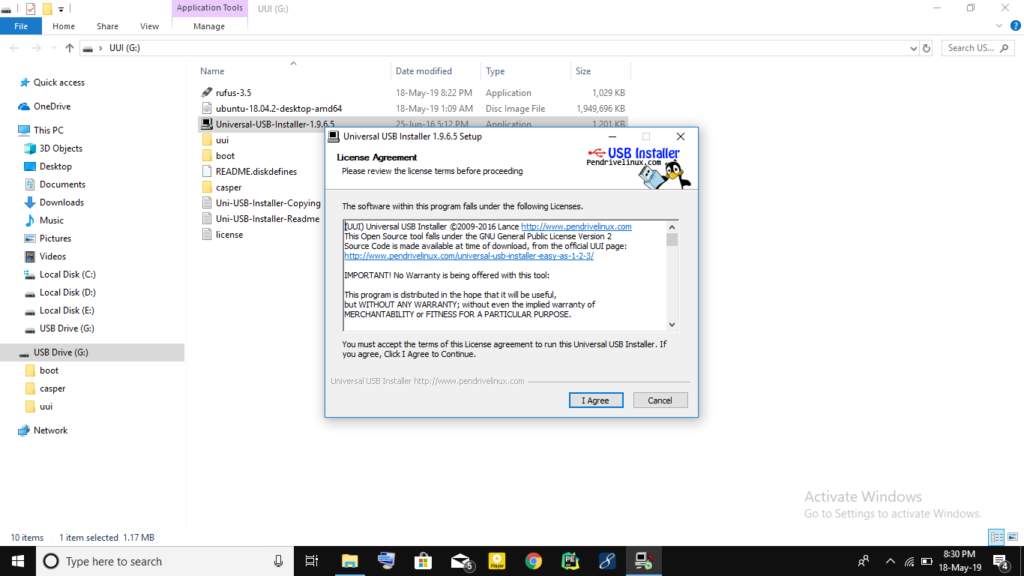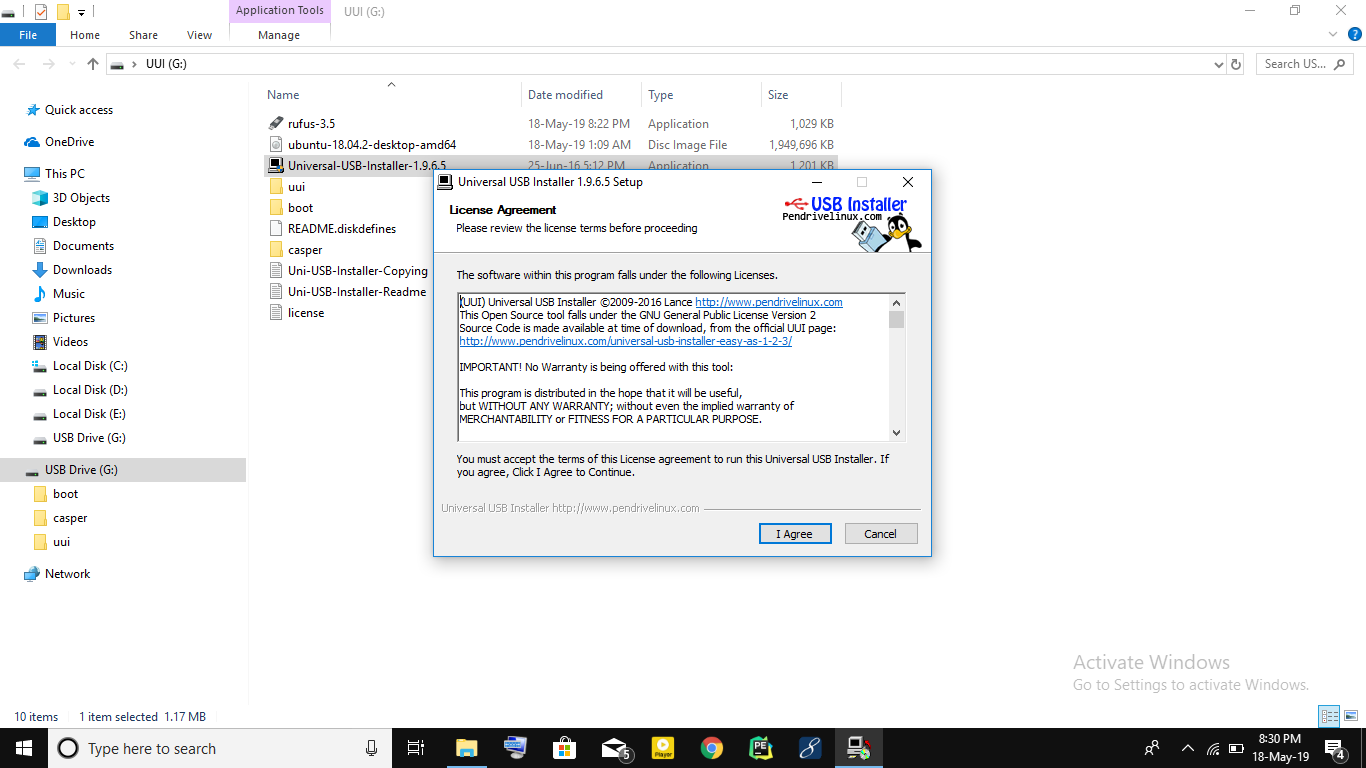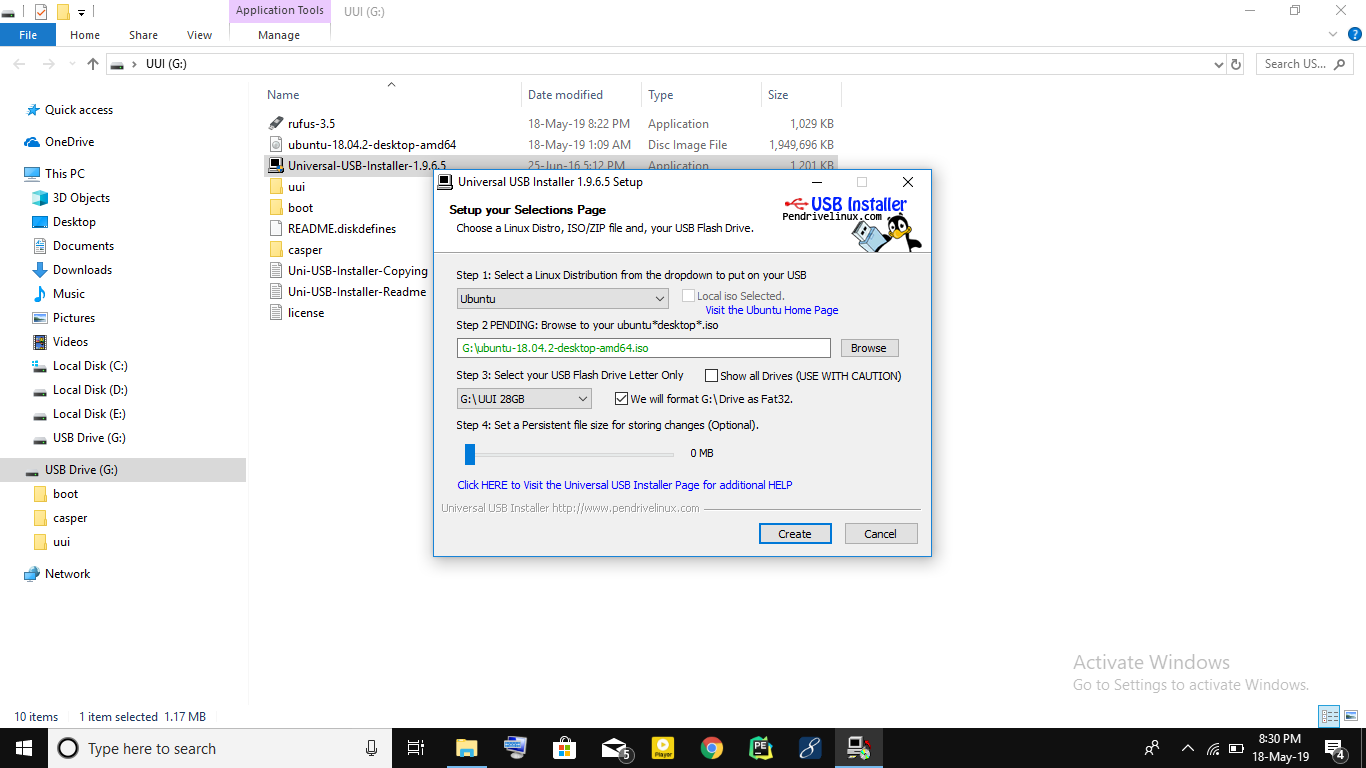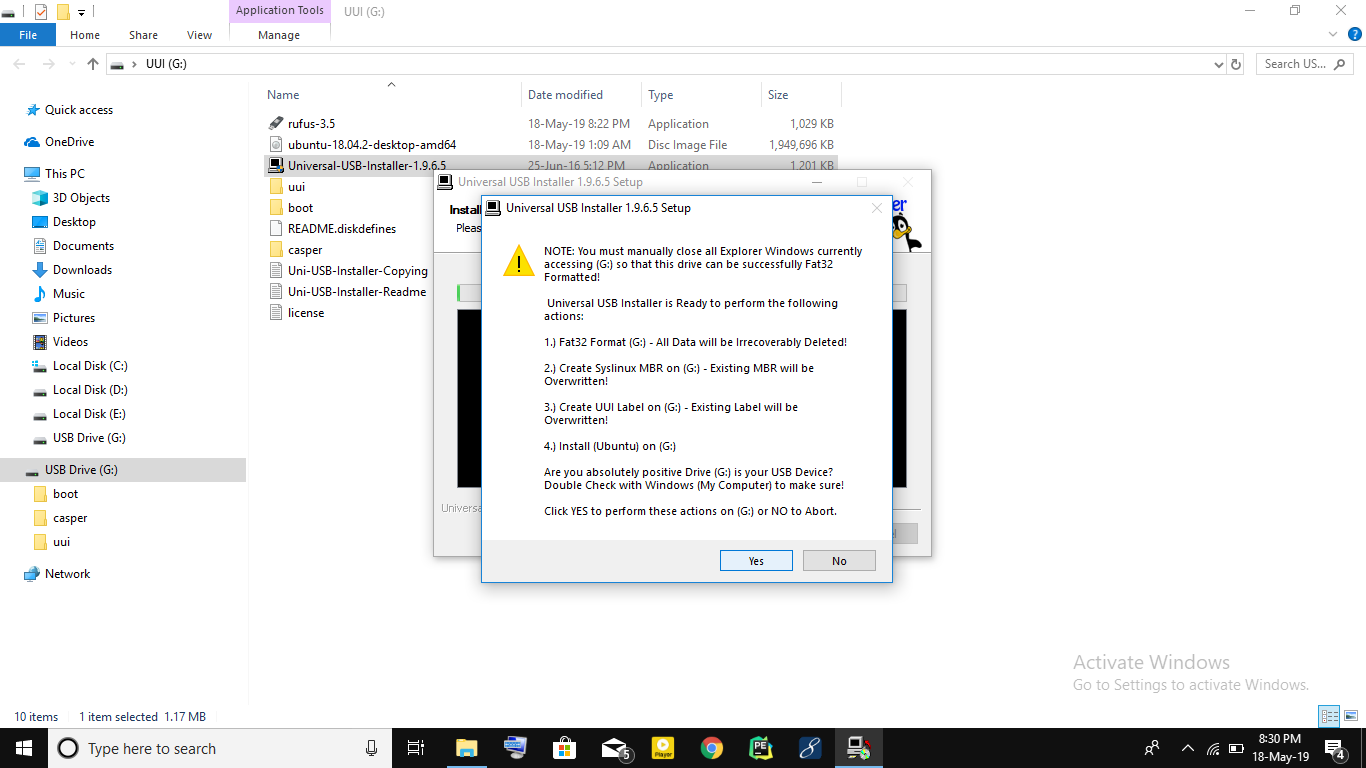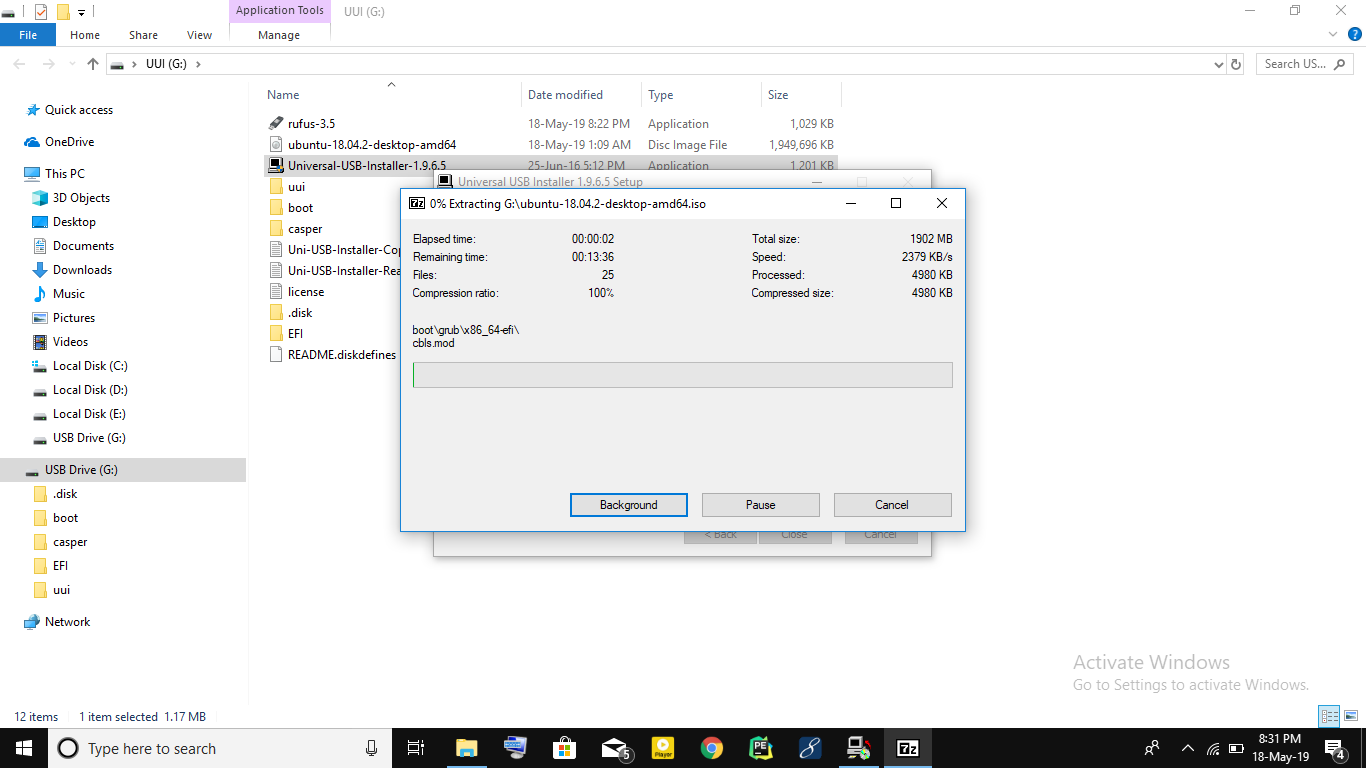Ubuntu only provides an iso image of the operating system and you need to make a pen drive bootable to install ubuntu. I will show step-by-step how to make a pen drive bootable using USB Installer.
Step-1
Download USB installer using this link https://universal-usb-installer.en.uptodown.com/windows
and keep in pendrive.
Step-2
Download Ubuntu operating system using this link https://www.ubuntu.com/download/desktop
and also keep operating system in pendrive.
Step-3
Click on USB Installer and you will see window. Then click on “I Agree” tab
Step- 4
Click on browse tab and select Ubuntu operating system.
Step-5
Click on create button. After clicking on create button you will see the pop-up window. Click on “Yes” button.
After clicking on button you will see the following progress bar.
Step-6
Let the bar fulfilby green color. And finally you will see the 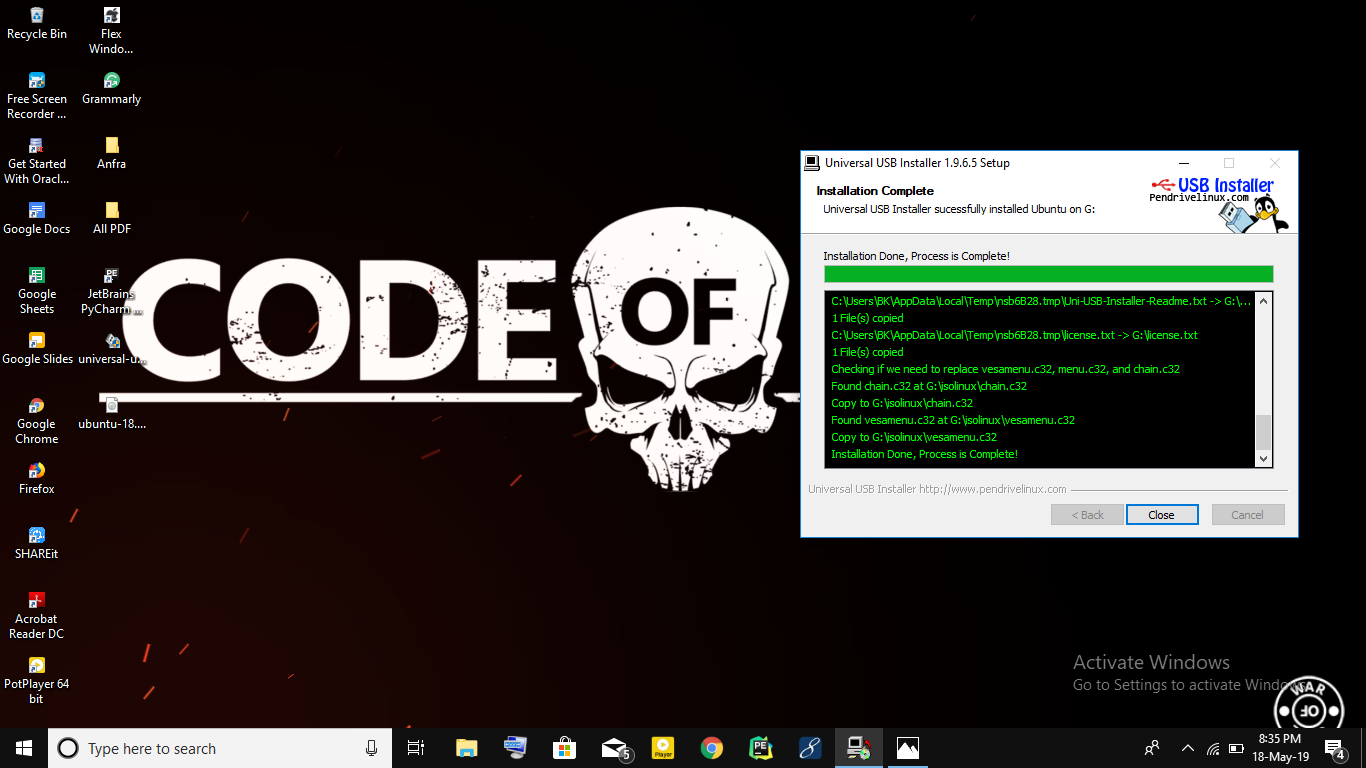
Final Step
When you start your PC boot loader load operating system from hard disk. So restart your system and press F12 key. If you press F12 boot from USB will be shown. Then boot loader load operating system from pendrive. And it will also show install options click on it and your operating system will start installing.