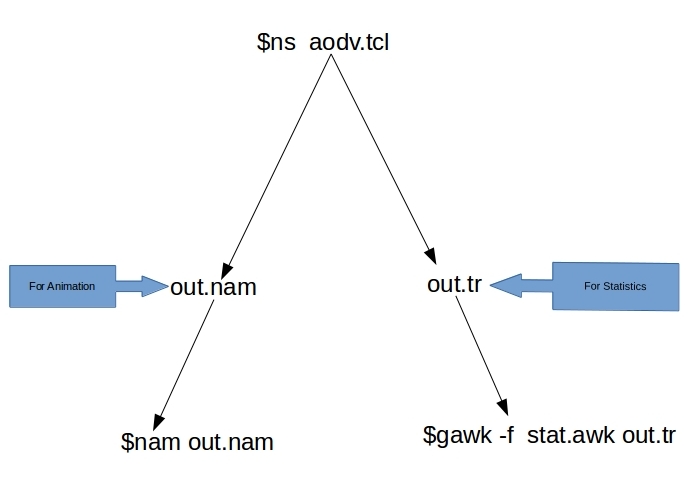NS-2 is a very popular network simulation platform. Further, you can install it on windows. However, Linux provides all environments for network simulator version 2. In addition, it was developed considering the Linux environment. Such as it needs GCC compiler.
Moreover, NS-2 provides protocols such as TCP ( Transmission Control Protocol), UDP ( User Datagram Protocol) at the transport layer. At the application layer, it provides CBR (Constant Bit Rate), FTP (File Transfer Protocol ), Exponential traffic, and Pareto traffic.
Furthermore, it provides ad hoc networks protocols for simulation in default version NS-2 are.
1- DSDV ( Destination Sequenced Distance Vector)
3- DSR ( Dynamic Source Routing)
3- AODV ( Ad Hoc On-Demand Distance Vector)
4- TORA( Temporarily Ordered Routing Algorithm)
Besides ad hoc network routing protocols it provides Ethernet model (802.3), wireless network
model ( IEEE 802.11) and IEEE 802.15.4 for PAN ( Personal Area Network) and sensor networks.
In this post, I will explain that how to install and run NS-2 TCL scripts stepwise.
Step-1 Update and install prerequisites packages.
Using these commands
$sudo apt-get update
$sudo apt-get dist-upgrade
$sudo apt-get update
$sudo apt-get gcc
$sudo apt-get install build-essential autoconf automake
$sudo apt-get install tcl8.5-dev tk8.5-dev
$sudo apt-get install perl xgraph libxt-dev libx11-dev libxmu-dev
Step-2 Download ns-allinone-2.35.tar.gz, and you will see the following file.
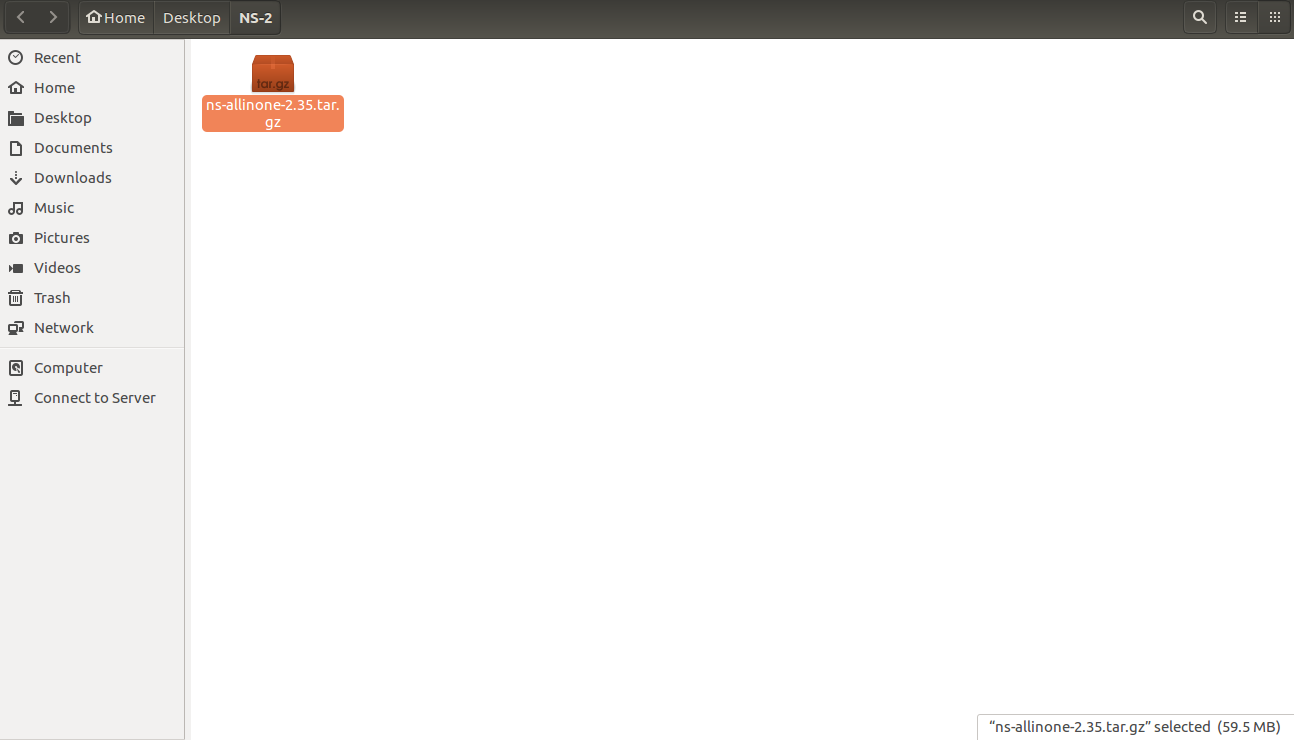
Step-4 After extracting type on the command prompt.
$cd ns-allinone-2.35
Step-5 Run Command ./install see in the image.
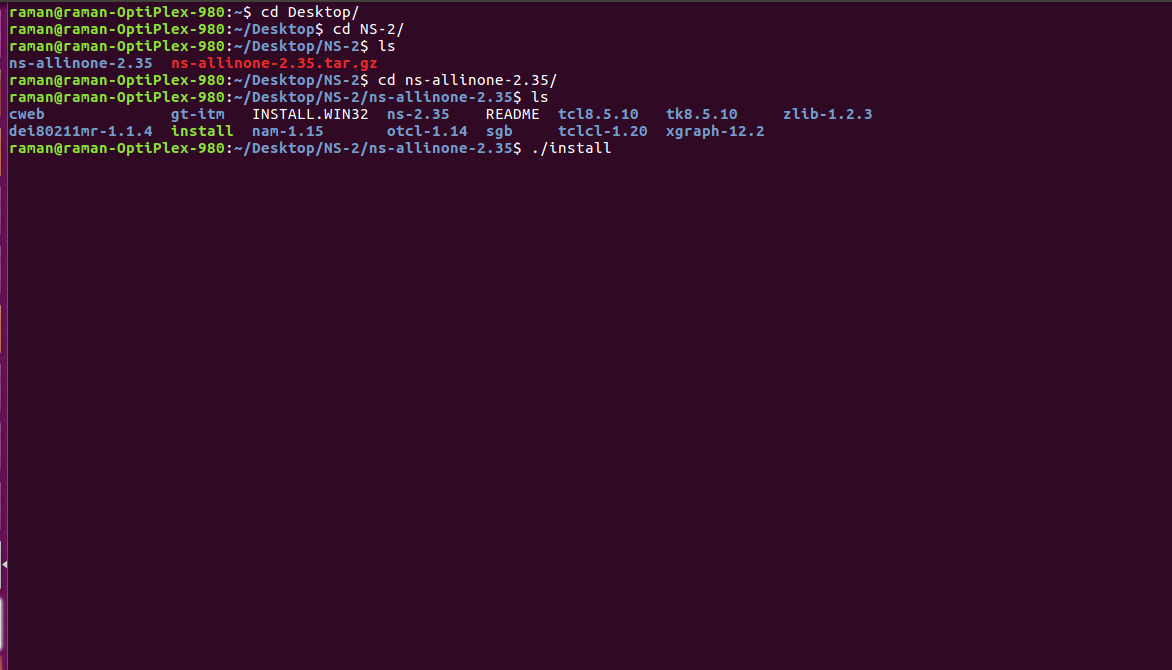
Step-6 Set the path of the NS-2 for global access.
Use command
$sudo gedit ~/.bashrc
It will open a file .bashrc
Set the path
# LD_LIBRARY_PATH OTCL_LIB=/Yourpath/ns-allinone-2.35/otcl-1.14 NS2_LIB=Yourpath/ns-allinone-2.35/lib X11_LIB=/usr/X11R6/lib USR_LOCAL_LIB=/usr/local/lib export LD_LIBRARY_PATH=$LD_LIBRARY_PATH:$OTCL_LIB:$NS2_LIB:$X11_LIB:$USR_LOCAL_LIB # TCL_LIBRARY TCL_LIB=/Yourpath/ns-allinone-2.35/tcl8.5.10/library USR_LIB=/usr/lib export TCL_LIBRARY=$TCL_LIB:$USR_LIB # PATH XGRAPH=/Yourpath/ns-allinone-2.35/bin:/Yourpath/ns-allinone-2.35/tcl8.5.10/unix:/Yourpath/ns-allinone-2.35/tk8.5.10/unix NS=/Yourpath/ns-allinone-2.35/ns-2.35/ NAM=/Yourpath/ns-allinone-2.35/nam-1.15/ PATH=$PATH:$XGRAPH:$NS:$NAM
When you set the path, save the file and restart the system.
And type the command ns
The symbol % will appear that means NS-2.35 is correctly installed.
Ns-2 TCL ( Tool Command Language)-
TCL file in NS-2 is used for network configuration such as.
Size of network area, mobility, nodes of energy, TCP/IP protocols and simulation time.
When you run a tcl file in example aodv.tcl using command $ns aodv.tcl. It will generate two files out .nam and out.tr. The first one is for animation and the second one for statistics.
As you can see in figure.