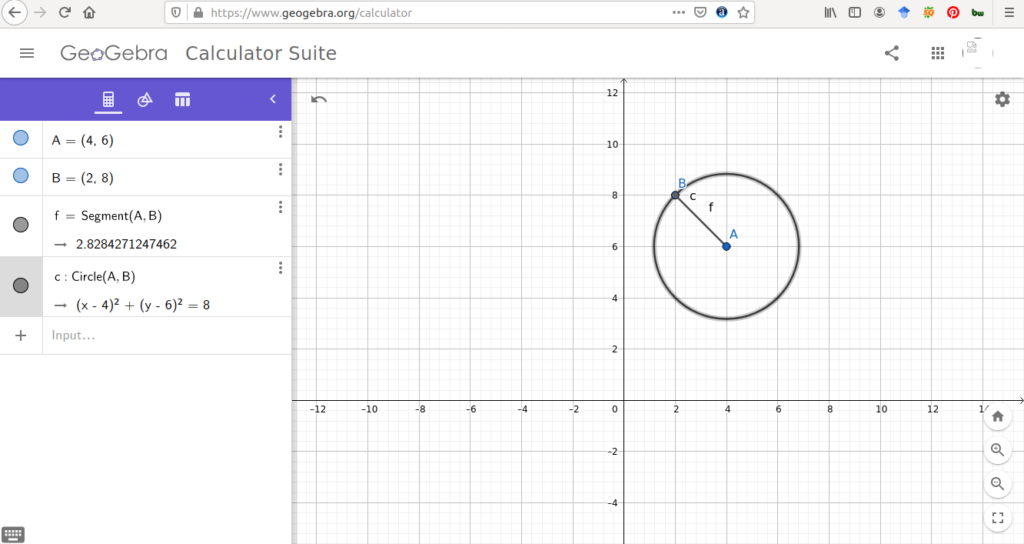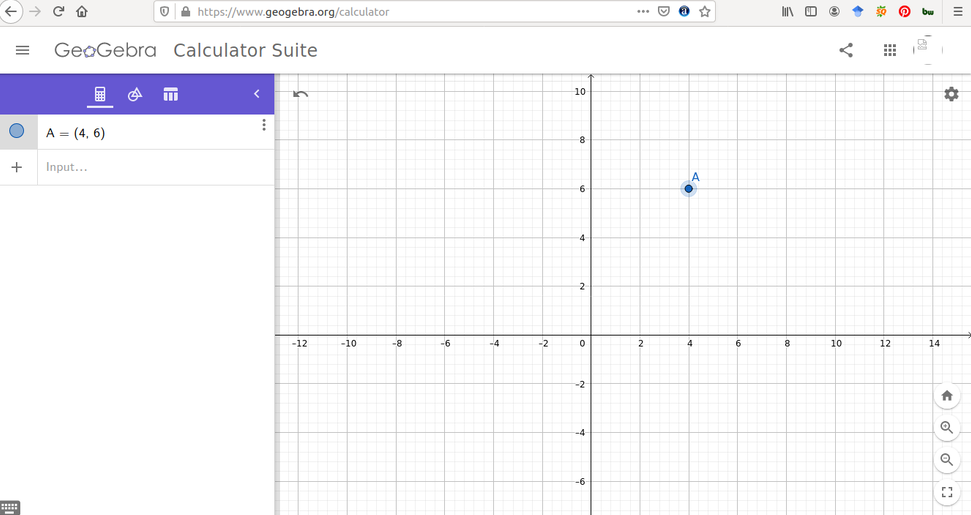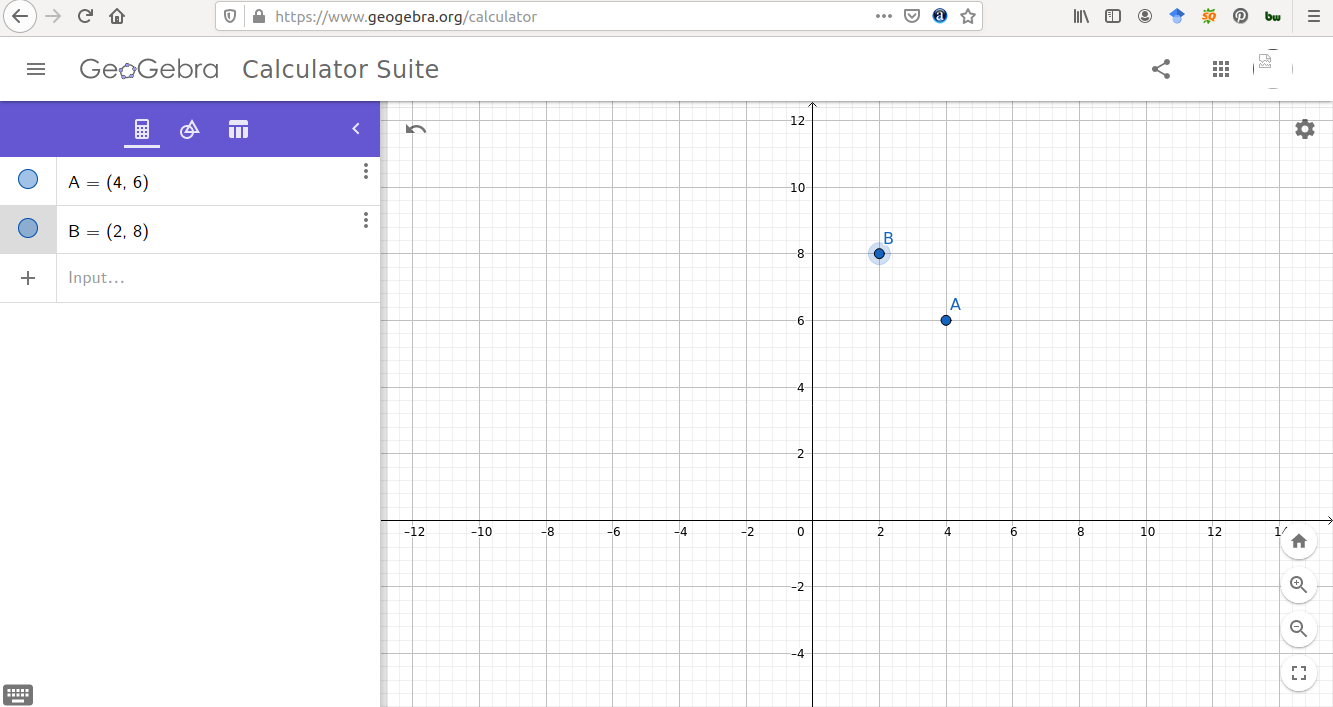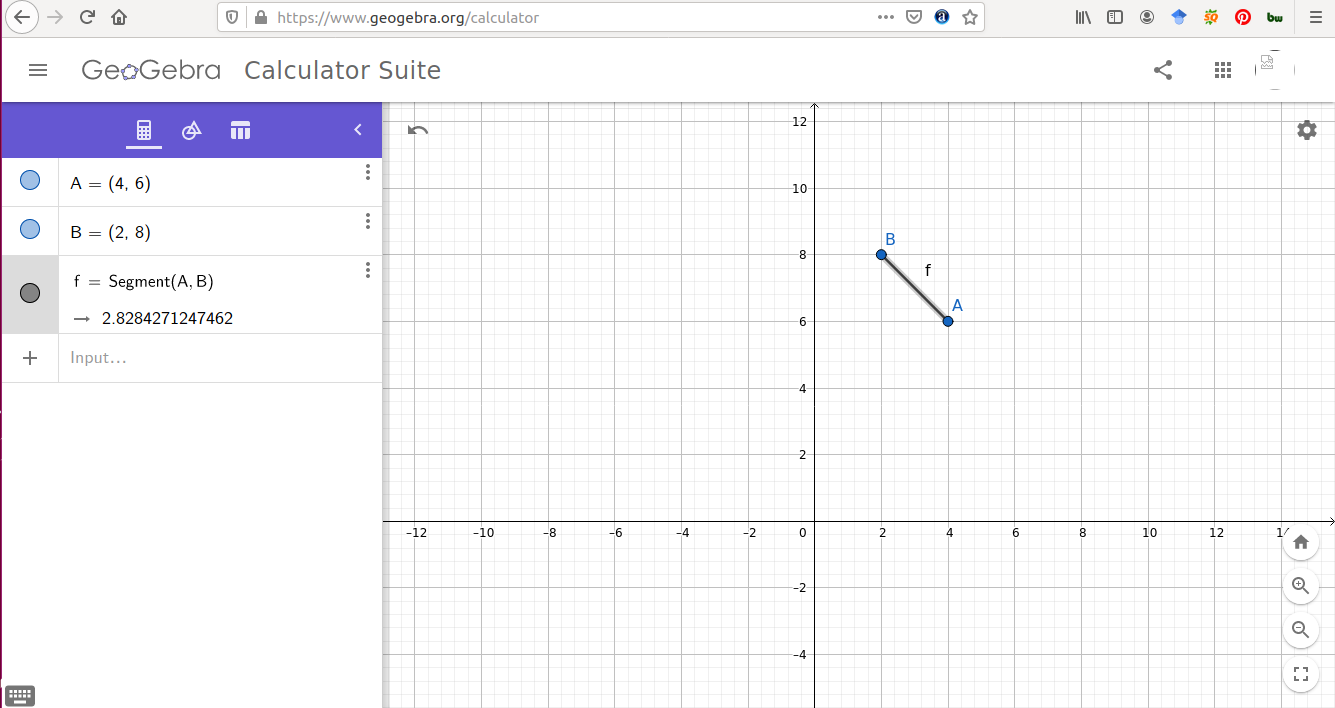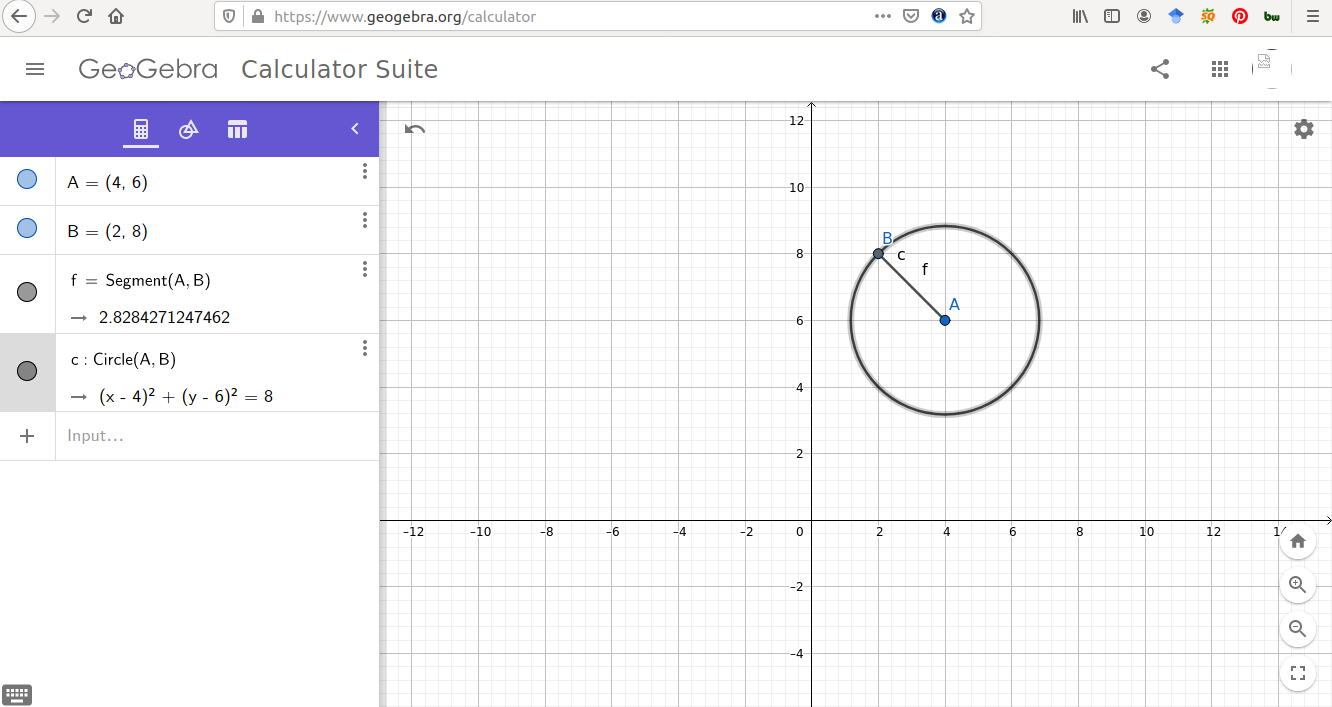Geogebra is a very powerful tool to visualize mathematical concepts. Such as, points, lines functions, circle, and three dimensional objects cylinder, sphere, cube and many more objects.
Furthermore, it supports Geogebra and Javascript scripts to draw objects. In this post, you will know about how to draw a point, a line and circle in Geogebra.
To draw an object using Geogebra open the URL https://www.geogebra.org/calculator.
Then type (4,6) in input bar then you can see the a point at the coordinate (4,6) with name A. Name of the coordinate is automatically given by
Geogebra so do not give name of point like A=(4,6).
Again if you want to draw another point in two dimensional space the simply put a point (2,8) it will automatically be named as B.
Moreover, if you want to draw a Segment from point A to B simply use the command Segment with points A and B.
i.e Segment(A, B)
Therefore you will get the following result.
Again if you want to draw a circle use Circle command with points A and B.
i.e Circle(A,B)
And you will see the result which is given below.
You can also draw GeoGebra yourself using below GeoGebra interface.
Conclusion- To sum up, you have learnt about basics of GeoGebra, hope you will learn more and draw geometrical objects.