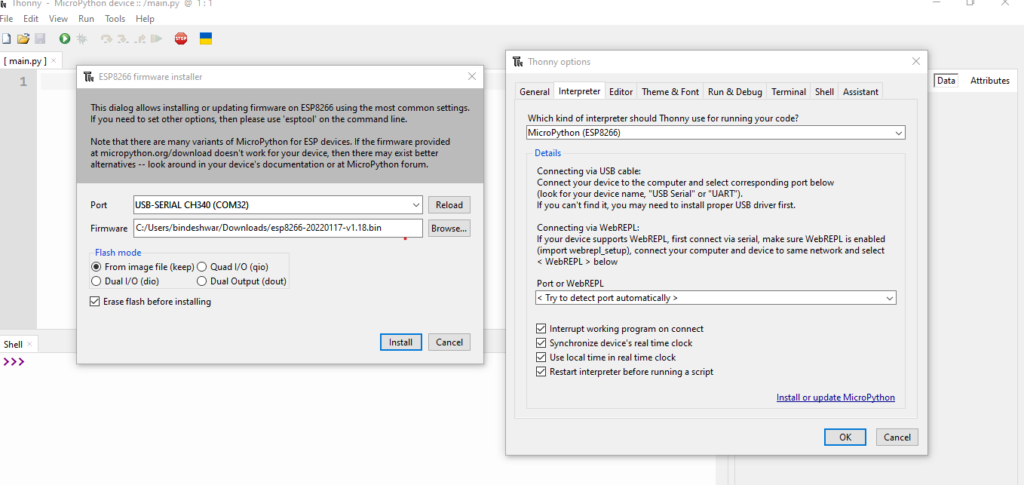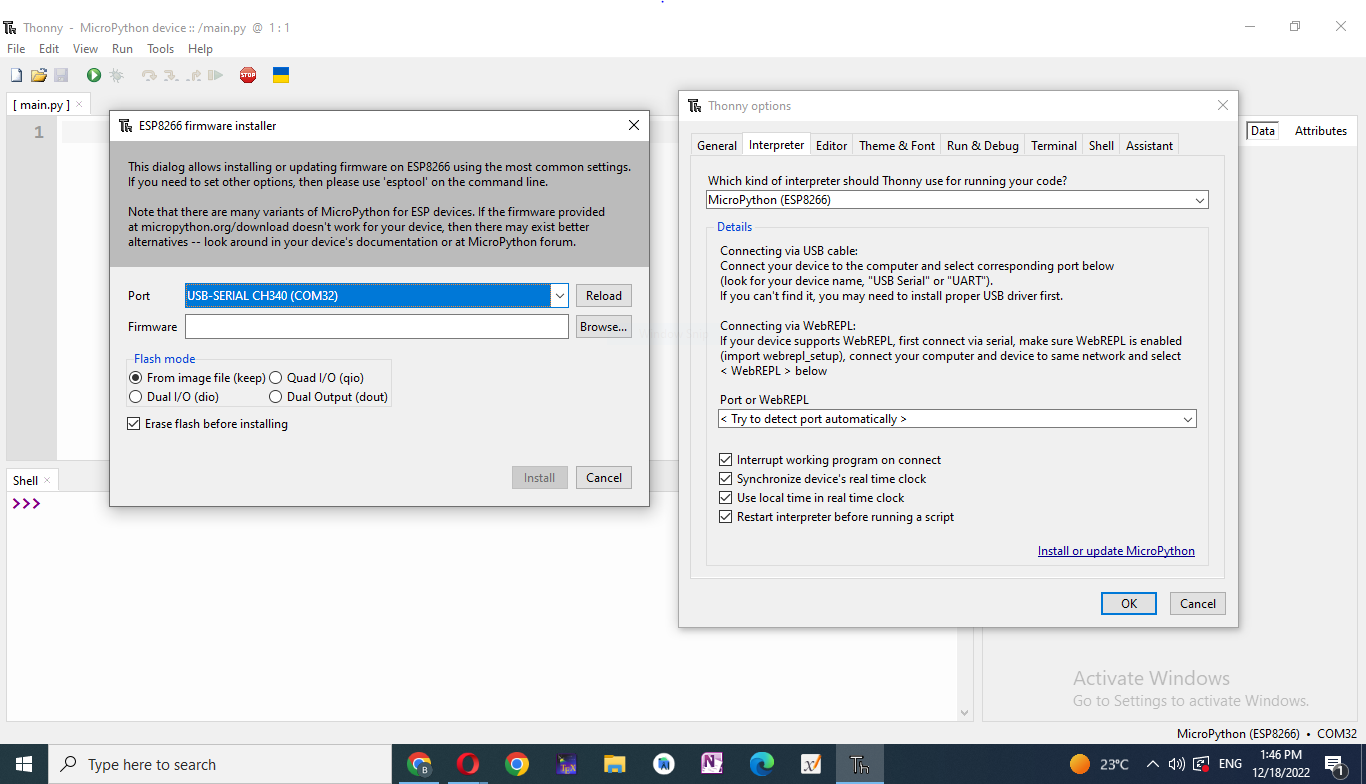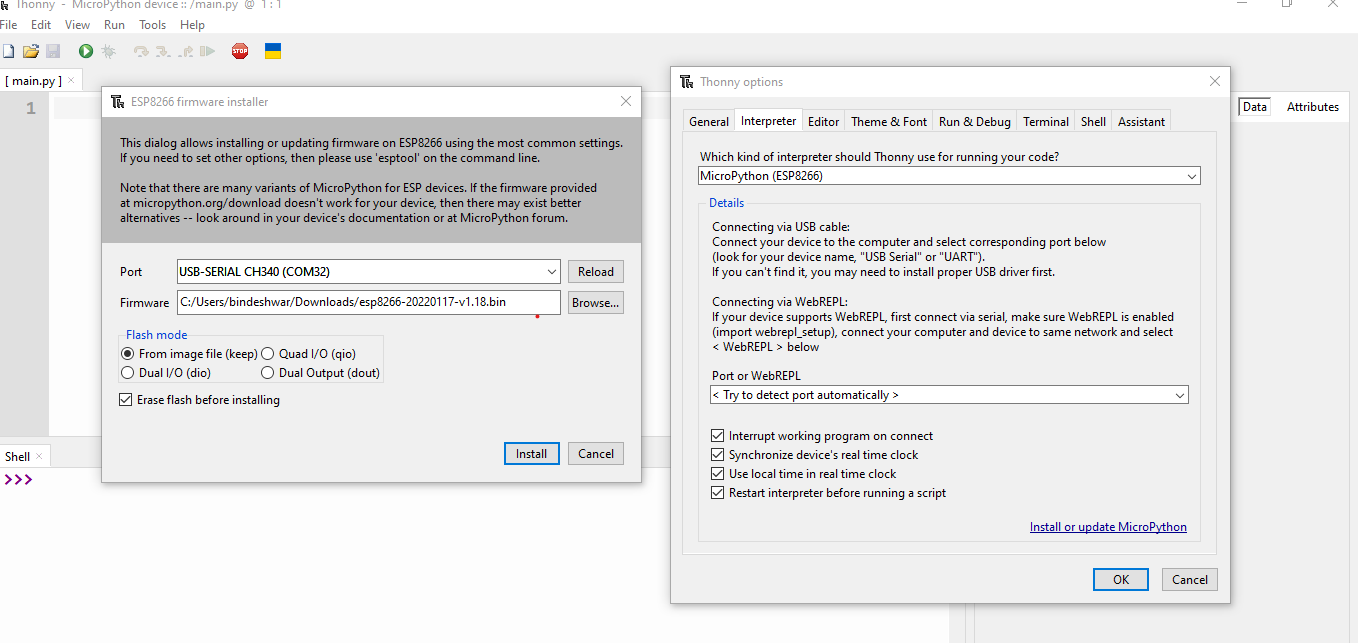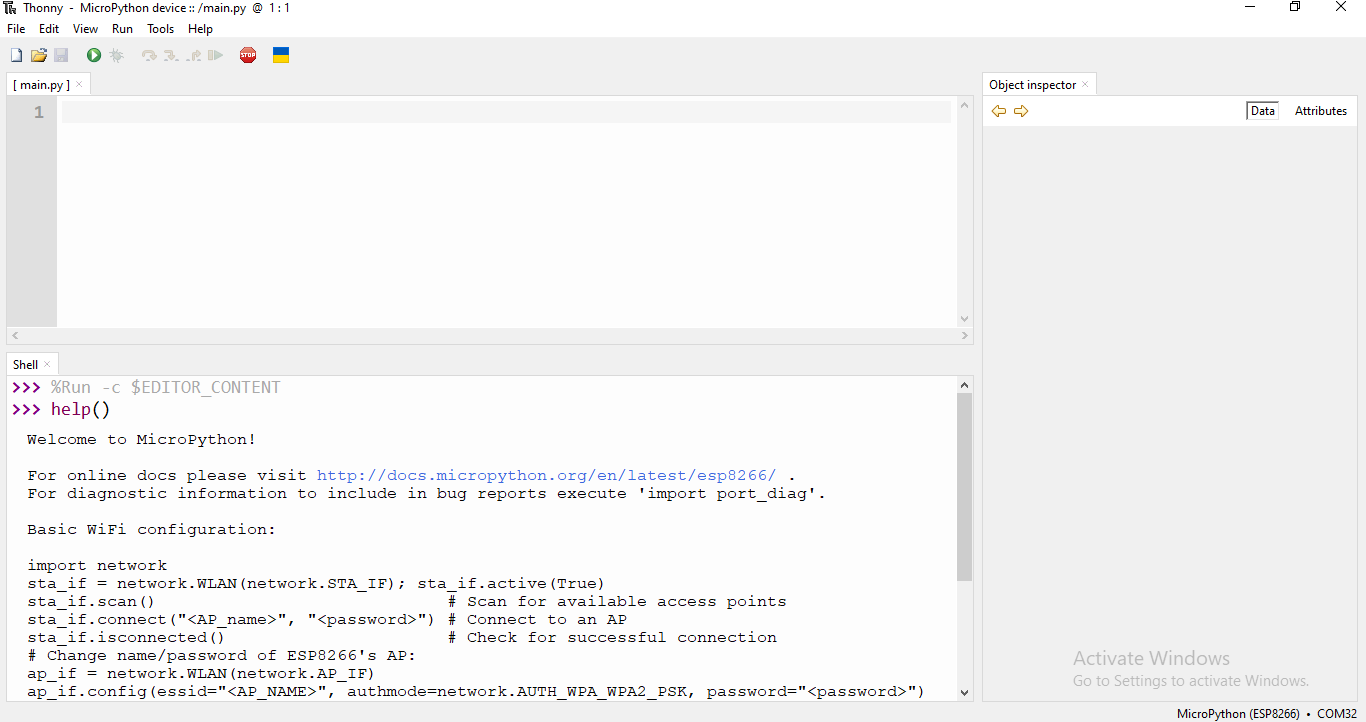Glowing LED Using MicroPython on ESP8266 Board
This is a simple project in which I will glow an LED on esp8266 board using MircoPython. To start is first of all you need to install Thonny editor on your system.
Download Thonny
You can download it form the below link. https://thonny.org/
Therefore, download firmware for esp8266 which is used to flash Python’s program onto the board.
Download ESP8266 Firmware
You can download it form the below link.
https://micropython.org/download/esp8266/
After downloading firmware, click on tools menu.
If you click on select menu, you will get option for browse and upload firmware.
After uploading firmware simply write help on >>> prompt.
If you see the the below message everything is ok, and you can write MicroPython programs.
Create a file having name main.py and save on device it means that main.py will get uploaded on ESP8266.
Note- File name must be main.py for uploading on device.
Python Code
from machine import Pin
import time
ledobject= machine.Pin(2, Pin.OUT)
while True:
ledobject.value(1)
time.sleep(0.5)
ledobject.value(0)
time.sleep(0.5)
If the above code is saved on device LED will start blinking.
See in the video that built-in LED is blinking
See on Youtube