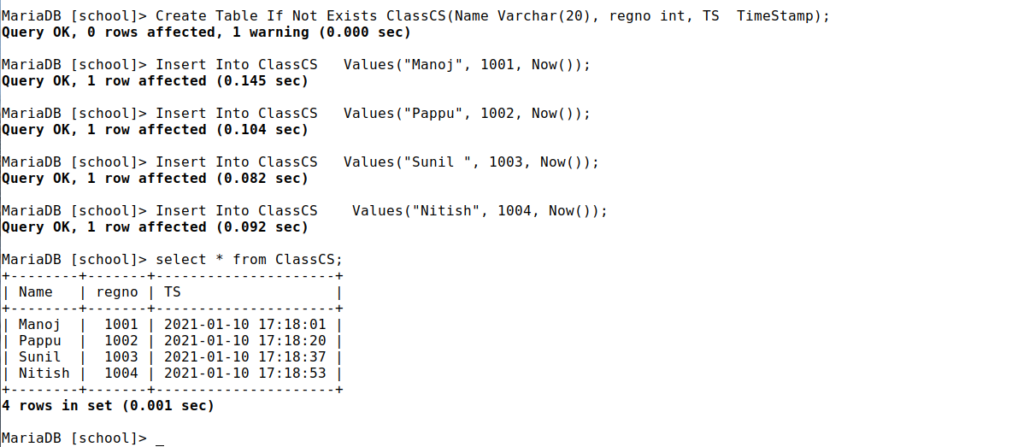Time and date datatypes and functions in SQL play very important role in DBMS (Database Management Systems). Such as, transaction management, or admission time of a student, time of product purchase and many more cases where time and date datatypes and functions becomes essential.
In this post, I will explain time and date datatypes and functions in SQL.
Time and Date Datatypes in SQL-
Date-
Date datatype can store data in yyyy-mm-dd format. For example, Ten January Twenty Twenty One would be written as 2021-01-10.
Time-
Time datatype can store data in hh:mm:ss format. For example, 03:35:45 where 03 is hour, 35 is minutes and 45 is seconds.
DateTime-
DateTime datatype can be thought as combination of date and time datatypes i.e. DateTime can have format of yyyy-mm-dd hh:mm:ss
for example, 2021-01-10 03:35:45
TimeStamp-
This is similar to DateTime datatype.
Year-
Year data type variable can store data in yyyy or yy format, for example 2021 or 21.
Time and Date Functions-
There are a lot of functions related to time and date, however, I will explain which are very important.
1- Now() Function in SQL-
This function is very important and returns time stamp data from your system i.e. in format 2021-01-10 03:35:45.

2-
3-Curdate() Function in SQL-
This function returns current date of your system or server.

4- Date() Function in SQL-
Date() function extracts date part from timestamp data.

5- Month() Function in SQL-
Month() function extracts month part from timestamp data.

6- Year() Function in SQL-
Year() function extracts year part from timestamp data.

Use case of time and date datatype and function-
Suppose in a school you want to record date and time when a student come in school, i.e timestamp would be recorded.
Suppose you make three columns of a table ClassCS which are Name, regno, and TS so you will create a table in SQL as.
Create Table If Not Exists ClassCS(Name Varchar(20), regno int, TS TimeStamp);
Thereafter, you can insert first record as,
Insert Into ClassCS Values(“Manoj”, 1001, Now());
You can insert second record as,
Insert Into ClassCS Values(“Pappu”, 1002, Now());
You can insert third record as,
Insert Into ClassCS Values(“Sunil “, 1003, Now());
You can insert fourt record as,
Insert Into ClassCS Values(“Nitish”, 1004, Now());
And finally if you want to see all columns and rows you will use command.
select * from ClassCS;
See the result,
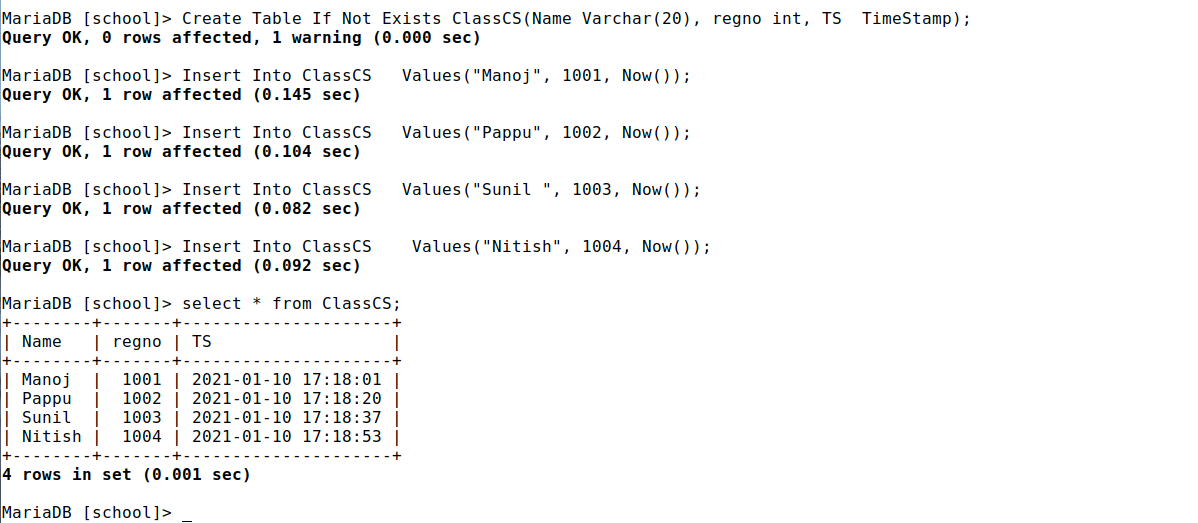
In result, you can that in TS column time stamp is different, and this is the time stamp when a record was inserted in a row.