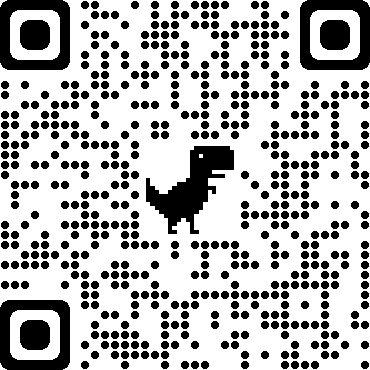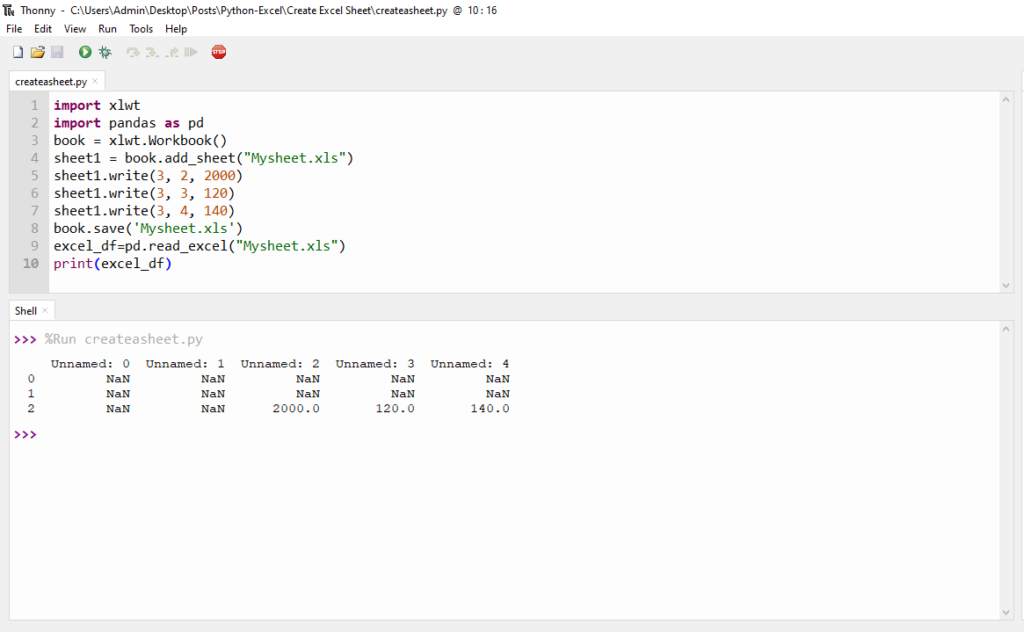Python is a very popular language for data analysis and data manipulation. Furthermore, Python has a lot of libraries to manipulate Excel data. In this post, I will explain how to write to and read from Excel sheet using Python’s script . Which will be very useful for you to learn data science and Artificial Intelligence.
To perform reading and writing operation I will use two libraries xlwt and pandas which are very popular libraries for Excel data manipulation.
See the below program
import xlwt
import pandas as pd # Importing libraries
book = xlwt.Workbook() # Open a Workbook
sheet1 = book.add_sheet(“Mysheet.xls”) # Open an Excel sheet in Workbook
sheet1.write(3, 2, 2000) # Write data into 4th row and in 3rd column
sheet1.write(3, 3, 120) # Write data into 4th row and in 4rd column
sheet1.write(3, 4, 140) # Write data into 4th row and in 5th column
book.save(‘Mysheet.xls’) # Saving Workbook
excel_df=pd.read_excel(“Mysheet.xls”) # Reading Excel data into pandas Daframe
print(excel_df) # Printing data
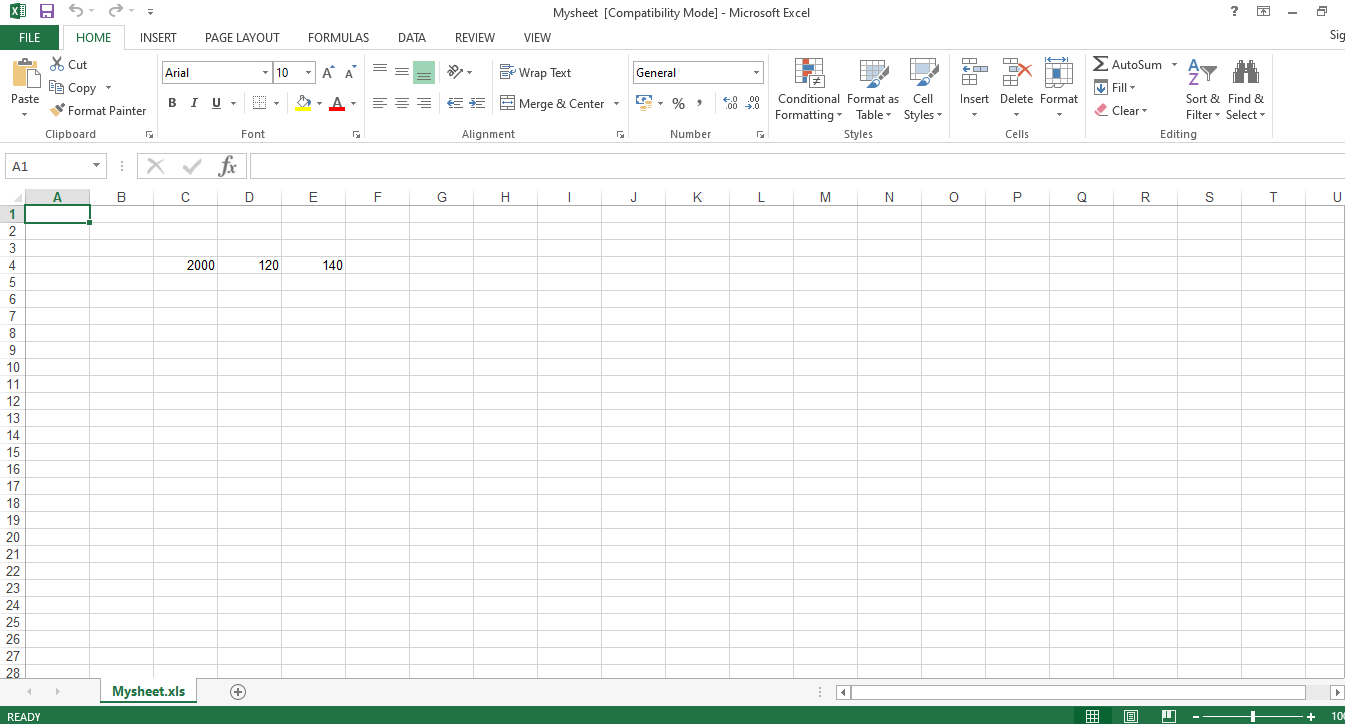
You can also understand after reading comment, however, I am going to explain the above code.
The two lines
import xlwt
import pandas as pd
are used to import two libraries xlwt and pandas.
Statement book = xlwt.Workbook() this line creates a workbook object of Python.
Statement sheet1 = book.add_sheet(“Mysheet.xls”) book object calls the function add_sheet() and creates
a file Mysheet.xls and a Python object sheet1.
write(row+1, col+1, data) function of sheet object are used to write data in sheet1.
Statement excel_df=pd.read_excel(“Mysheet.xls”) create a pandas dataframe, a Python’s dataframe is a two dimension data structure.
Finally, print(excel_df) statement prints data of Mysheet.xls.
QR code for this post