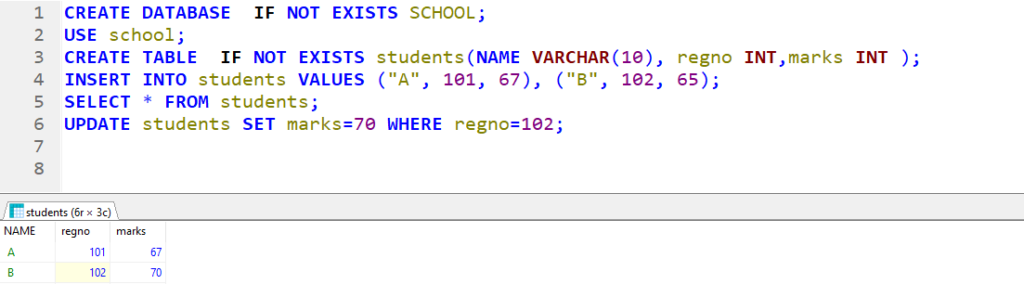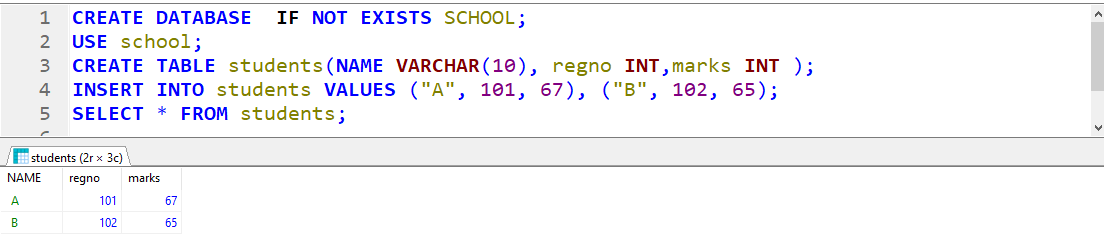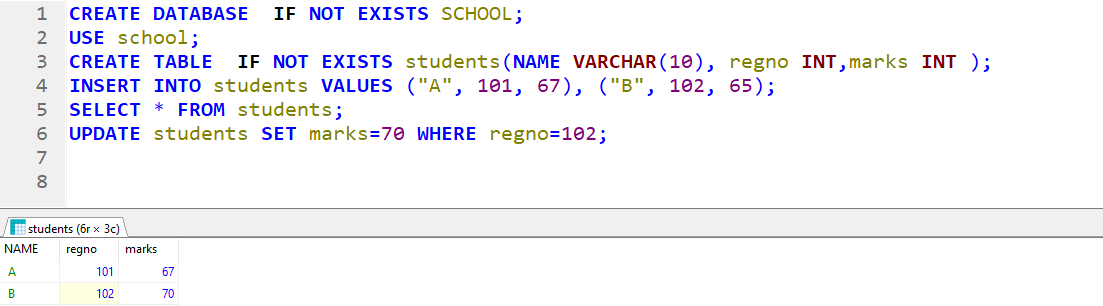Sometimes you may need to update table in SQL which you have created. For this you need to use UPDATE command with SET option.
In this post, you will know that how you can update a record of SQL database.
You can see in the below program that a database school is created and inside school database students table is created having three columns and two rows.
When command SELECT * FROM students runs both rows gets printed.
CREATE DATABASE IF NOT EXISTS SCHOOL;
USE school;
CREATE TABLE IF NOT EXISTS students(NAME VARCHAR(10), regno INT,marks INT );
INSERT INTO students VALUES ("A", 101, 67), ("B", 102, 65);
SELECT * FROM students;
Now I am going to modify marks of B which is 65 , and after updating it would be 70, for this I will use command
UPDATE students SET marks=70 WHERE regno=102, this code will modify marks of B to 70.
CREATE DATABASE IF NOT EXISTS SCHOOL;
USE school;
CREATE TABLE IF NOT EXISTS students(NAME VARCHAR(10), regno INT,marks INT );
INSERT INTO students VALUES ("A", 101, 67), ("B", 102, 65);
SELECT * FROM students;
UPDATE students SET marks=70 WHERE regno=102;